Exclusive to digital. BDM’s Essential AppleUser Magazine brings you the very latest news, rumours, reviews and technical help for your Apple iPhone, iPad and the iOS along with Mac's, MacBooks, macOS, Apple Watch and all the accessories. This is the publication you will need to keep on top of the must know information and technical help from our team of Apple experts for your Mac, MacBook, iPhone, iPad, Apple Watch, HomePod and Apple TV hardware. If you want to stay informed click subscribe. 100% unofficial.
Save a Huge 50% Off • ALL Digital Manuals!*
Essential Apple User Magazine
FRITZ!Box Springs into 2025! • AVM has some new FRITZ!Box models for early this year, and they’re looking good!
The FRITZ!Box 7690 • The first FRITZ!Box with the new Wi-Fi 7 protocol!
What’s Where on the FRITZ!Box 7690
The FRITZ!Box 4050 • A modem-free router for fibre optic connections.
What’s Where on the FRITZ!Box 4050
The FRITZ!Box 4690 • The very latest FRITZ! router from AVM
What’s Where on the FRITZ!Box 4690
Setting up Your FRITZ!Box • Before you can enjoy your FRITZ!Box router, you must first set it up. Different FRITZ!Box models are connected to your landline, cable or LTE service in different ways, so here, we concentrate on setting up your router with your ISP’s settings.
Connecting a Device via Ethernet or Wi-Fi • Your FRITZ!Box router is your gateway to the Internet. You can use it to take your computer, or mobile device online, and also for devices such as Internet radios, which can connect directly to your router and get online for various services. Here’s how.
Accessing the FRITZ!Box Interface • If you want to get into your FRITZ!Box’s interface, you must use a regular web browser. Here we show you how to access the router’s settings, so you can make changes.
Gadgets Gallery • More handy gadgets and peripherals from the wonderful world of tech.
Showcase • What’s new in the world of peripherals, apps and, of course, games? This issue and every issue, we showcase the best the tech world has to offer. If you’re interested in flying a drone, the DJI Neo is ideal for beginners and advanced pilots alike. The reMarkable Pro is an excellent electronic writing tablet, and when the work stops, have a game of GRID: Legends on your mobile devices or City of Springs on your Mac.
DJI Neo Sub-150 gram drone • It might be DJI’s lightest drone to date, but its feature-heavy!
BenQ MA32OU 32” 4K UHD Monitor for MacBook • Is this the perfect external screen for Macs?
TRIBIT Stormbox 2 • Play your music in style!
HP Omen 27Q QHD 165Hz Gaming Monitor • Could this low-priced marvel be your next gaming display?
SwannBuddy4K Video Doorbell with SwannShield • Could this doorbell’s AI-powered feature revolutionise smart security?
reMarkable Paper Pro Paper like tablet • Bring a little colour to your tablet note-taking.
BenQ GP520 4K Projector • A great projector for anywhere in the home.
Lexar Professional Go SL400 Portable SSD with Hub • The perfect external drive for iPhone video makers.
FRITZ!Box 7690 ADSL Router • The next generation of the world’s favourite router.
Looking Glass Go Image display • A new way to display your digital memories.
Carbon Copy Cloner 7 • Back up your drives the easy way!
CleanMyMac • The best Mac optimisation suite just got better.
Art Text 4.4 • Words that paint a thousand pictures…
ESET HOME Ultimate • Keep those viruses at bay.
Infuse 8 • The latest version of this video player boasts a great new look.
Apple Fitness+ 2025 • Apple’s workout tools go even further this year.
£10,000 Worth of Magazines Must Be...
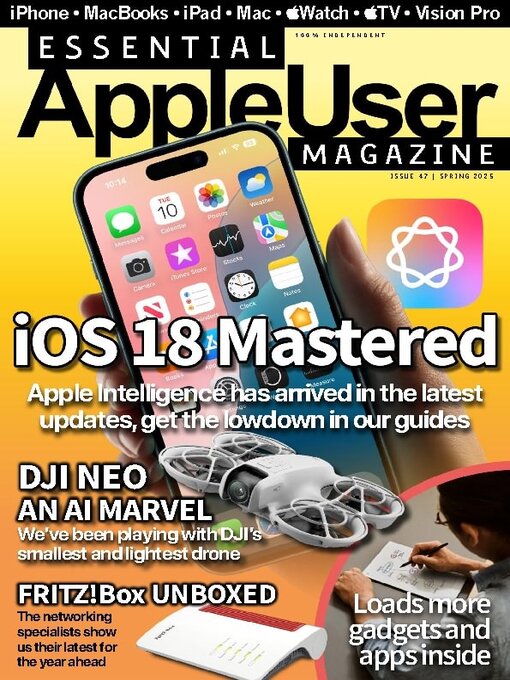
 Spring 2025
Spring 2025
 Summer 2024
Summer 2024
 March/April 2024
March/April 2024
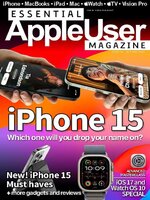 October/November 2023
October/November 2023
 July/August 2023
July/August 2023
 May/June 2023
May/June 2023
 March/April 2023
March/April 2023
 December 2022/January 2023
December 2022/January 2023
 September/October 2022
September/October 2022
 July/August 2022
July/August 2022
 May/June 2022
May/June 2022
 Apr 01 2022
Apr 01 2022
 Mar 01 2022
Mar 01 2022
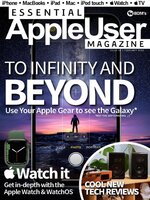 Feb 01 2022
Feb 01 2022
 Jan 01 2022
Jan 01 2022
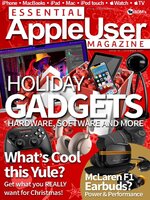 Dec 01 2021
Dec 01 2021
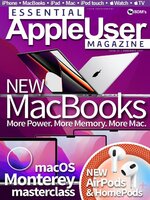 Nov 01 2021
Nov 01 2021
 Oct 01 2021
Oct 01 2021